A customer has just arrived on your website, credit card in hand, ready to purchase. She’s not just browsing; she’s searching for something. Maybe it’s a category of products, such as winter shoes, or a specific product, right down to the model number.
Then something terrible happens. Your customer searches for what she want and receives nothing but the message: “No results.” Frustrated, she quickly navigates away from your site and straight into the arms of your competitors. Game over.
Shoppers who use site search are your most profitable. In fact, their order values are 11 percent higher than non-searchers’ order values. If your searchers bounce more than they buy, what can you do to recapture this lost revenue? Start by finding out where your search function is going wrong.
Red Flags … When Search Is Not Working
Turn on your coffee maker in the morning, and if it’s not working, you’ll find out fast. Your car tells you there’s a problem with disconcerting sounds. But what happens when the search functionality on your e-commerce site isn’t working well? Complete silence. No terrible noise, no overflowing liquid on the floor – no dramatic symptoms. The red flags of poor search functionality are much more subtle. What signs should you look for? Here are seven places to start:
Search by Product Name and Number
Many customers arrive at an e-commerce site through a defined buying journey. For example, they might come from a Google search. If a shopper Googled “best wiper blades for Honda Pilot,” he would likely find a Honda customer forum in the search results. On the forum, one user recommends PIAA wiper blades and indicates the manufacturer’s part number. Naturally, this shopper’s next step would be to search for that product and part number on his favorite auto parts retail site. This is where site search becomes critical.
If this shopper had chosen to search for the part on Tire Rack’s website, which supports searches by product name and part number, the exact match would be presented.
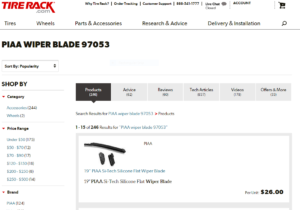
Sixteen percent of e-commerce websites do not support searches for product name or model number, and as a result, customers reach a dead end.
Key takeaway: Bill Gates said, “Your most unhappy customers are your greatest source of learning.” In this case, your unhappy customers are leaving quietly. Test your existing search features to determine if it is possible to search your site by product name or number.
Fine-Tune Autocomplete Suggestions
Have you ever known someone who finishes other people’s sentences? Sometimes they are correct, but other times, they are aggravatingly wrong. Autocomplete works in a similar way. The majority of websites, 82 percent, use this function. When the results are wrong, searchers get annoyed. And annoyance is not good for business.
Most of the annoyance stems from usability issues, as the autofill feature delivers suggestions that are repetitive or lead the customer to dead ends. For example, the autosuggestion may be based on prior searches or old catalog content that is no longer relevant.
So what’s the remedy? There are a couple of potential fixes. First, leverage a platform that learns from shoppers’ real-time buying behaviors to ensure all suggestions are as relevant and helpful as possible. Second, test query suggestions on a regular basis, and make sure to weed out those with no results.
Key takeaway: Guy Kawasaki, Alltop co-founder, said, “Ideas are easy. Implementation is hard.” Autofill is a great idea, which is why so many e-commerce companies use it. Examine the usability of your autocomplete to be sure it’s not negatively affecting your bottom line.
Don’t Ignore Product Jargon
Potential customers likely have a specific product in mind when they arrive on your site. But as they start searching, the functionality of your search technology may be driving a wedge between them and your product.
For example, consider a visitor who is searching for a hair dryer. If they type “blow dryer” into the search bar, the site search functionality should be configured to support that common synonym. But if the search comes back with the dreaded message “No results were found,” the shopper is apt to get frustrated and leave the site for a competitor.
Search capabilities need to be smart, not rigid. Search technologies must allow users to get relevant results from a variety of search terms related to the product. This problem is more widespread than e-commerce companies might believe.
Only 30 percent of e-commerce search engines included keywords from each product’s parent category, which means the user has to use the exact language of the parent category to locate the product.
Doing this well requires deep knowledge of your products and your customers. For example, Bevmo knows that some members of its worldwide customer base use the terms “Scotch” and “whisky” (spelled with a “y”) interchangeably, while others use the terms “bourbon” and “whiskey” (spelled with an “ey”) interchangeably. Bevmo has configured its search to capture this nuance. A search for “whisky” returns results for Scotch (while still returning some results for “whiskey” to account for those who may have just misspelled).
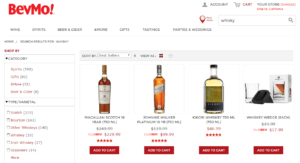
Key takeaway: Potential customers are using a variety of words to locate the products you sell. Design your search to be flexible enough to return excellent results from all potential synonyms a user might type into the search bar.
Don’t Expect Searchers to Be Perfect
An article published by The Washington Times reported that nearly two-thirds of Americans surveyed thought that the spelling abilities of U.S. adults are on the decline. Many search functions, however, expect users to spell with absolute accuracy.
Eighteen percent of websites handle phonetic misspellings so poorly that users would practically need to pass a spelling test to be successful. Often this occurs when someone hears about a product from a friend but has never seen the product name in print. So when they search for the item, they understandably misspell it.
Every e-commerce company should put their site to the test. Think about which products may be misspelled, and then type those terms into the search bar. What happens? Does the product appear, or is the searcher left with no results? If it’s the latter, broaden the scope of the query so it accounts for similarly spelled words – or words that are related.
Key takeaway: Great customers may be terrible spellers (just ask Albert Einstein, who was a brilliant scientist and mathematician, but a notoriously poor speller). Even customers who spell well make mistakes when they are in a hurry. Never make customers work hard. Support searches for misspelled words to create an easy experience that delights your customers.
Account for Abbreviations and Symbols
Abbreviations and symbols go hand in hand with today’s digital communication (think LOL and the whole host of emojis). Yet searches that include abbreviations and symbols are not supported by 60 percent of e-commerce websites.
Take, for example, a search for #2 pencils. Office Depot’s search successfully returns the same results whether users type “#2 pencil” or “2 pencil” into the search bar.
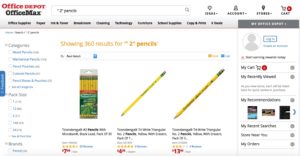
If your site is missing this functionality, take stock of the symbols and abbreviations your users are most likely to use and incorporate them into your supported search terms.
Key takeaway: Stand out by giving customers the ability to search using abbreviations and symbols.
Understand the Intent of Searchers
Search is evolving and becoming more advanced. For example, just a few years ago long-tail search queries could not be supported. Today’s technology is able to pull little bits of information from long-tail terms to read the searcher’s intent. Let’s look at an example:
A customer searching for “boy shirts” has a much different goal than a person searching for “boy’s short-sleeve white shirt.” One will be content with a wide selection of products, while the other has a more specific product in mind, and therefore, higher expectations from search results. If your search is configured to understand the second shopper’s intent through these detailed keywords, you can serve up more relevant results, improving the likelihood of conversion.
In fact, websites with semantics-based search engine results have a shopping cart abandonment rate of only 2 percent, compared with rates as high as 40 percent on sites without this capability.
Key takeaway: Search capabilities should account for long-tail searches to reduce shopping cart abandonment and boost profits.
Leave Helpful Bread Crumbs
Like Hansel and Gretel finding their way out of the woods, most websites leave a breadcrumb trail to help shoppers go back without clearing their search results. Breadcrumbs that link back to previous search or navigation results pages allow shoppers to easily navigate back and forth, filtering and unfiltering results.
Boden, the popular UK retailer, allows users to, in essence, navigate backward through results with its clickable breadcrumb trails.
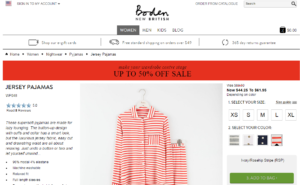
Key takeaway: Don’t force users into a limited search. Allow them to filter by checking and unchecking their search terms to get a perfect result.
The Results… When Search Is Improved
The above discussion highlights red flags and common search challenges, but what happens when a customer’s search goes right? When customers quickly locate the items they’re looking for, more shoppers become buyers. Delighted with their experience, they’ll return to your site again and again. Here are a few examples of online retailers who’ve put their site search to work providing seamless customer experiences that generate tangible results.
King Arthur Flour
King Arthur Flour has an engaged community of bakers. These bakers frequently visit and search the company’s e-commerce site.

Providing recipes, tips, videos and products is an important part of the company’s strategy for engagement. Poor performing site search was keeping visitors from these resources. After improving its search, the company saw these results (among others):
- Conversion rates for search users rose from 3.7 percent to 6 percent
- Revenue from search users increased from 17 percent to 47 percent
Once the site’s search challenges were fixed, King Arthur Flour saw results that directly impacted the bottom line.
Paul Smith
The retail company Paul Smith has shops throughout Europe, Asia and North America, with 200 stores in Japan alone.

The company set out to improve both the mobile and traditional search experience. Results included:
- A 39 percent rise in conversions from search
- An 11 percent increase in overall site revenue
Improvements in search ability provided an online shopping experience that exceeded customers’ expectations because they located the products they wanted more quickly.
Your Chemist Shop
One of Australia’s leading online pharmacies struggled with slow-to-load search results, which frustrated customers and led to high bounce rates.

By improving the site’s search results and search functionality, the company was able to:
- Increase conversion rates threefold from customers using the improved site search
- Lower the bounce rate for search users by 3.5 times
Customers can now quickly find the products they need and complete their purchases with less resistance.
Moving Forward
Aesthetically, a good search looks just like a bad one. At first glance, you can’t tell them apart because search is influenced by many factors that you cannot see. But once you identify these issues, you can quickly resolve them and greatly improve usability.
Bob Parsons, founder of GoDaddy, said, “Anything that is measured and watched improves.” When you watch, measure and track the journey of searchers, you can create experiences that bring them delight. As a result, they will feel understood by your company and feel engaged as overall relationships and revenue grow.
To learn more about the importance of site search and to discover tips for improving your site search, download our e-book The Quick Guide to Better Site Search by clicking the button below.








